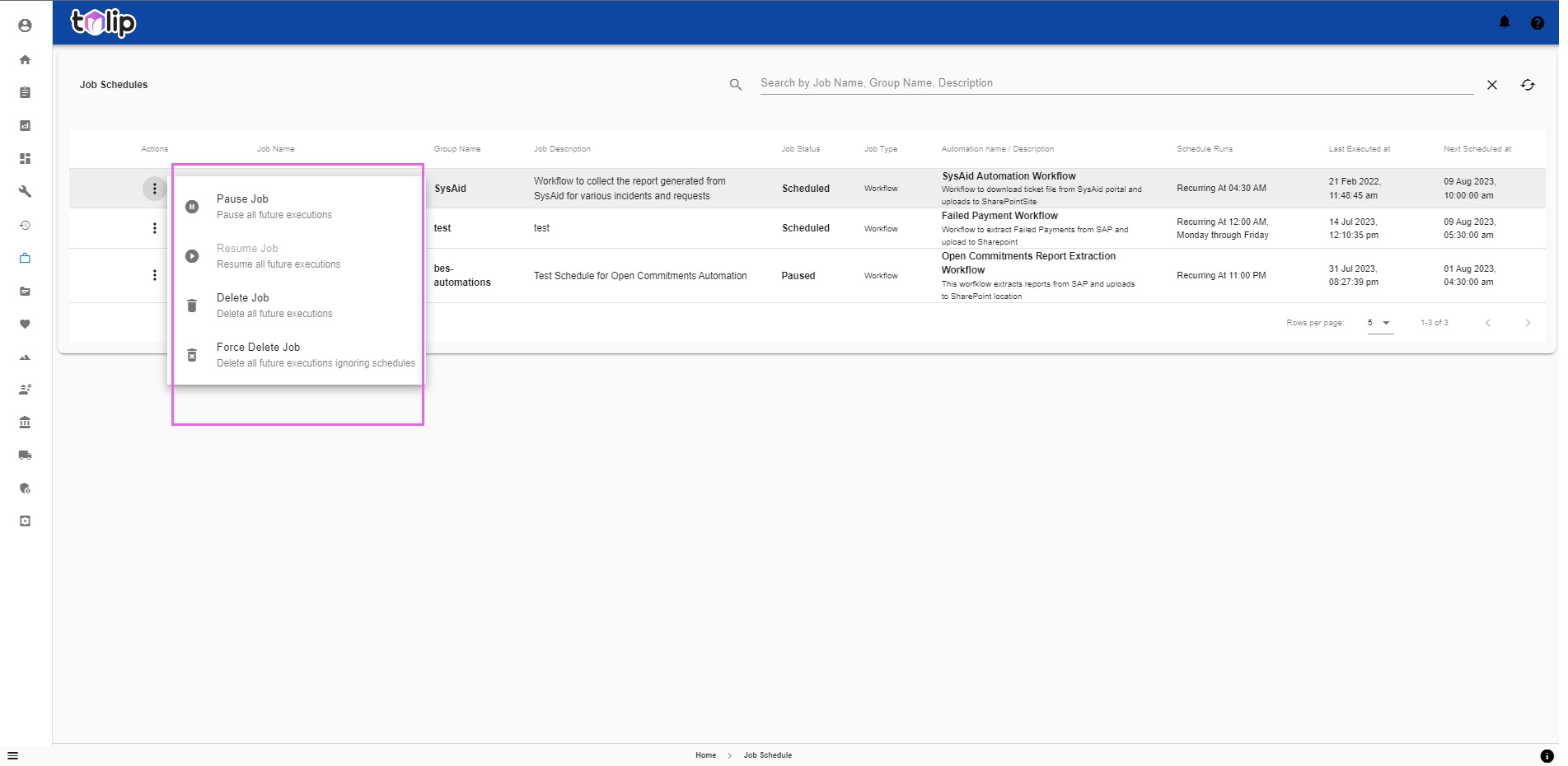# Work with Job schedules on Tulip
Under Operations, Job Schedule, you will be able to view the different scheduled jobs on Tulip. On clicking any one, you will be able to view the Job Details including the User Inputs and the Schedule calendar.
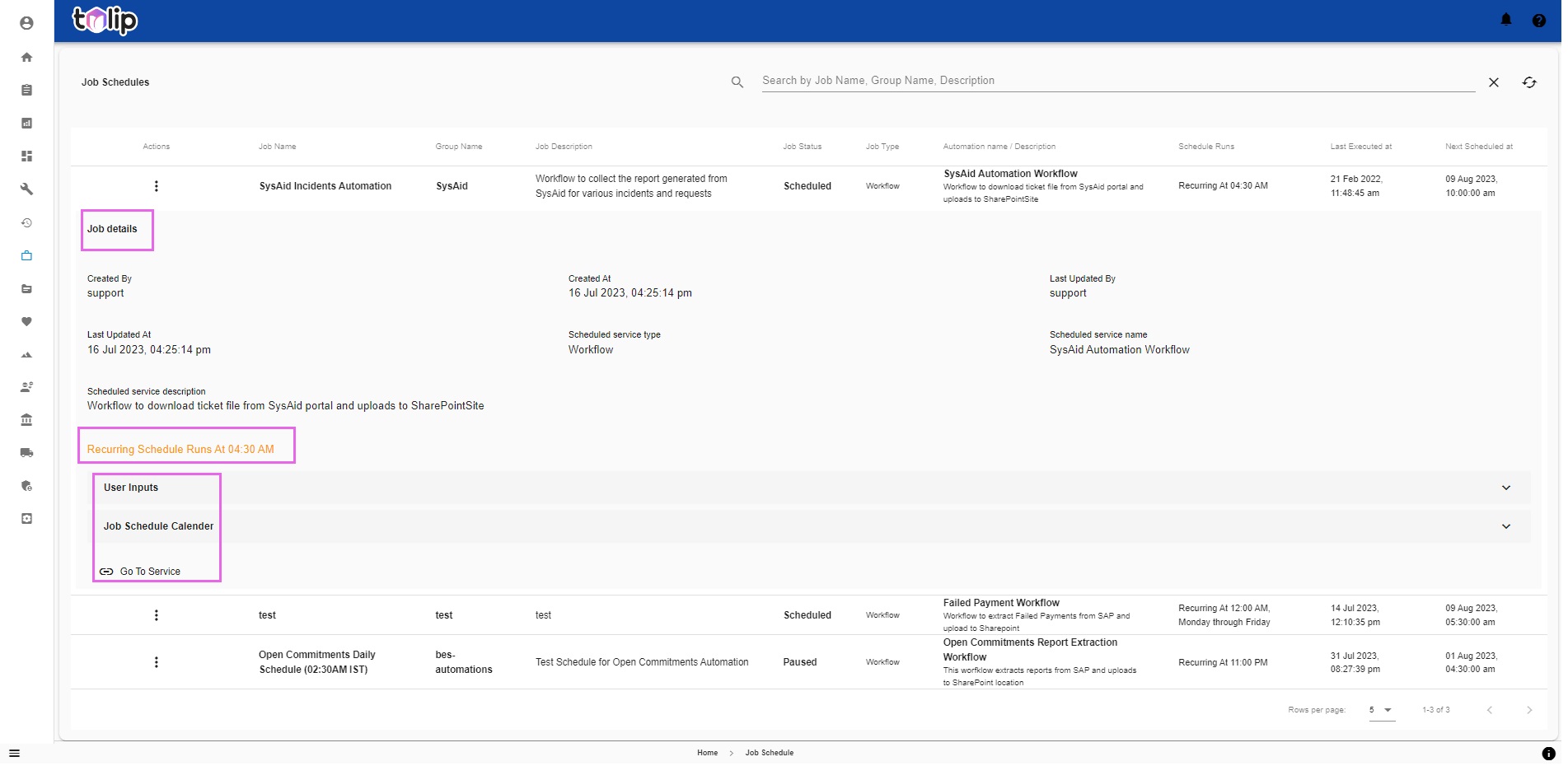
Clicking on the User Inputs would give you the Form view and Json view of the input variables. The Job Schedule Calendar leads you to view the schedule on a calendar format on demand.
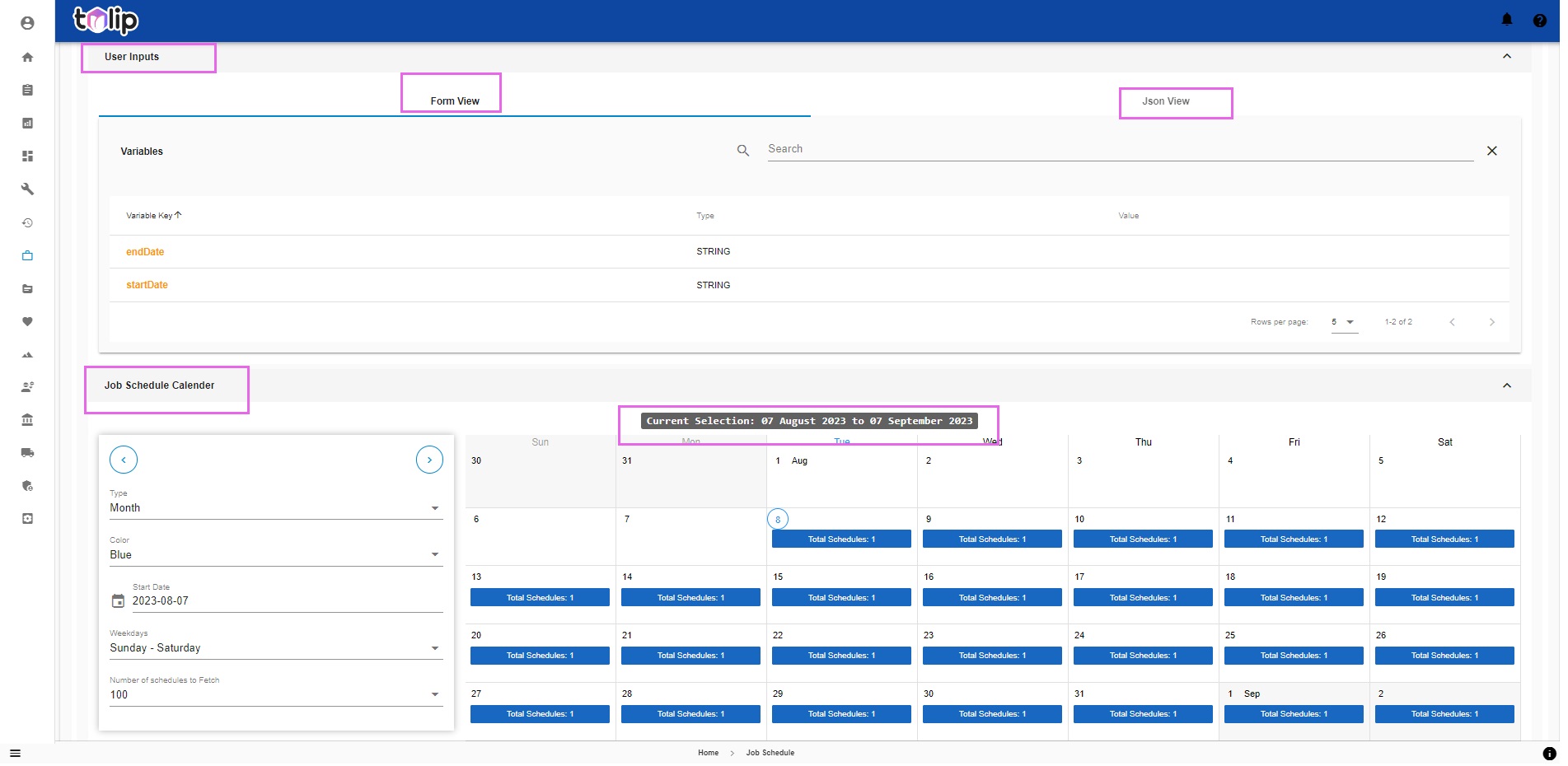
Clicking on the three dots on any of the scheduled jobs gives you the options to pause a scheduled job, resume an already paused job, delete future schedules of a job or even force delete an ongoing job.